How to Make Your Lock Screen a Vision Board
Vision boards are a useful tool that millions of people use day to day. And while traditional designs would be static and kept in one place, the popularity of smartphones and the ability to customize their lock screens opens up a new opportunity to showcase your goals and derive motivation from them.
If this sounds good to you, but you’re a vision board novice, here’s a look at what they are, and how you can create one which lives on your mobile device of choice.
Vision boards explained
Put simply, vision boards are a place for you to represent your aims and ambitions, so that you can take inspiration from them and ultimately make moves toward realizing them.
It doesn’t matter what these goals might be; so long as you can convey them through an image, a word, or a phrase, they can be added to a vision board.
Using a photo book company like Mixbook to produce bespoke vision boards and other custom products using your own image files is a breeze. And in fact, this provider in particular gives you all sorts of options outside of this, including calendars, poster prints, and much more besides.
To maximize the impact of a vision board, it’s worth keeping it in several places, and your phone’s lock screen can supplement any larger, wall-mounted equivalent you might have.
Putting together your personal design
The next step is to make a vision board that is a good fit for your lock screen. You need to know what you want to achieve, and the timeframe within which you plan to achieve it. Then you can decide on the images that will symbolize each aim.
Most importantly, don’t overstuff your design, but reduce your options to a small, realistic selection of goals.
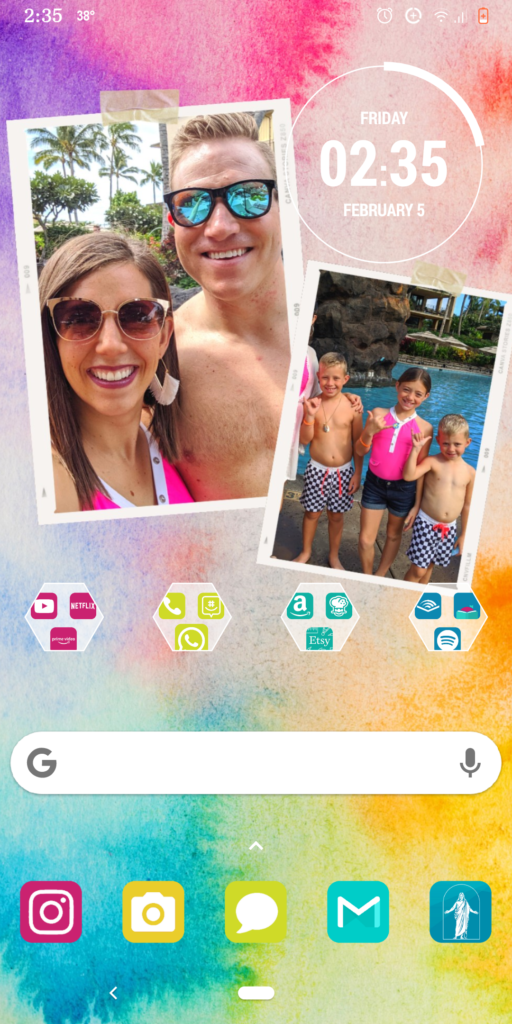
Having between two and six aims works best in this context, and of course, they need to be relevant to your life and within your grasp with a little hard work and determination.
This might be something as simple as organizing your kitchen, or it might be completing a home renovation project, applying for a new job, asking about a promotion, or booking that much-needed vacation.
Whatever the case, picking goals and then finding images to signify them shouldn’t take long thanks to the power of the internet.
Then, when you’ve got what you need, you can use free photo editing solutions to organize the images and create a file that’s suitable for your phone’s lock screen.
Consider the aspect ratio and resolution of your particular handset to determine the dimensions of your digital vision board. If in doubt, check the manufacturer’s website to get the precise details here.
Adding a custom lock screen
The way you add your vision board to your phone will depend on the operating system and the version of the software you’re using.
For many Android devices, your lock screen image will be the same as your home screen background. So to change this you’ll need to go into the Settings menu, open up the Display subsection, and choose Styles and Wallpapers. Here you can pick a custom file to act as the wallpaper, which should be your vision board.
For iPhone owners, you need to hold down the Lock Screen for a few seconds, at which point a button labeled Customize will appear in the lower portion. You can pick your own files from here, and even apply filters.
Final thoughts
It only takes a short time to make a vision board for your phone’s lock screen, but the impacts can be long-lasting, and when you achieve your goals you’ll have this small change to thank for it.


